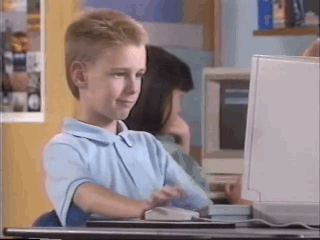- Thread Author
- #1
hi!
I am having Wifi connection issues:
Reinstalled (!) Windows 7, disabled WIFI key (no panic, we have no neighbors), every device has internet but mine. It says "identifying... No internet access" and show that yellow -!- triangle
I can access the router (Netgear 5770) and the internet when I plug into it directly, but Wifi does not work.
My internal adapter is a Atheros APR9285
Computer is a Asus X44L
Can't manage wireless networks, because the network is not listed.
what to do what to do
thanks for the help
oh and one more thing:
I disabled the WPA2 key because I kept getting the message "network security mismatch", knowing that the key is right.
I am having Wifi connection issues:
Reinstalled (!) Windows 7, disabled WIFI key (no panic, we have no neighbors), every device has internet but mine. It says "identifying... No internet access" and show that yellow -!- triangle
I can access the router (Netgear 5770) and the internet when I plug into it directly, but Wifi does not work.
My internal adapter is a Atheros APR9285
Computer is a Asus X44L
Can't manage wireless networks, because the network is not listed.
what to do what to do
thanks for the help
oh and one more thing:
I disabled the WPA2 key because I kept getting the message "network security mismatch", knowing that the key is right.
Last edited: