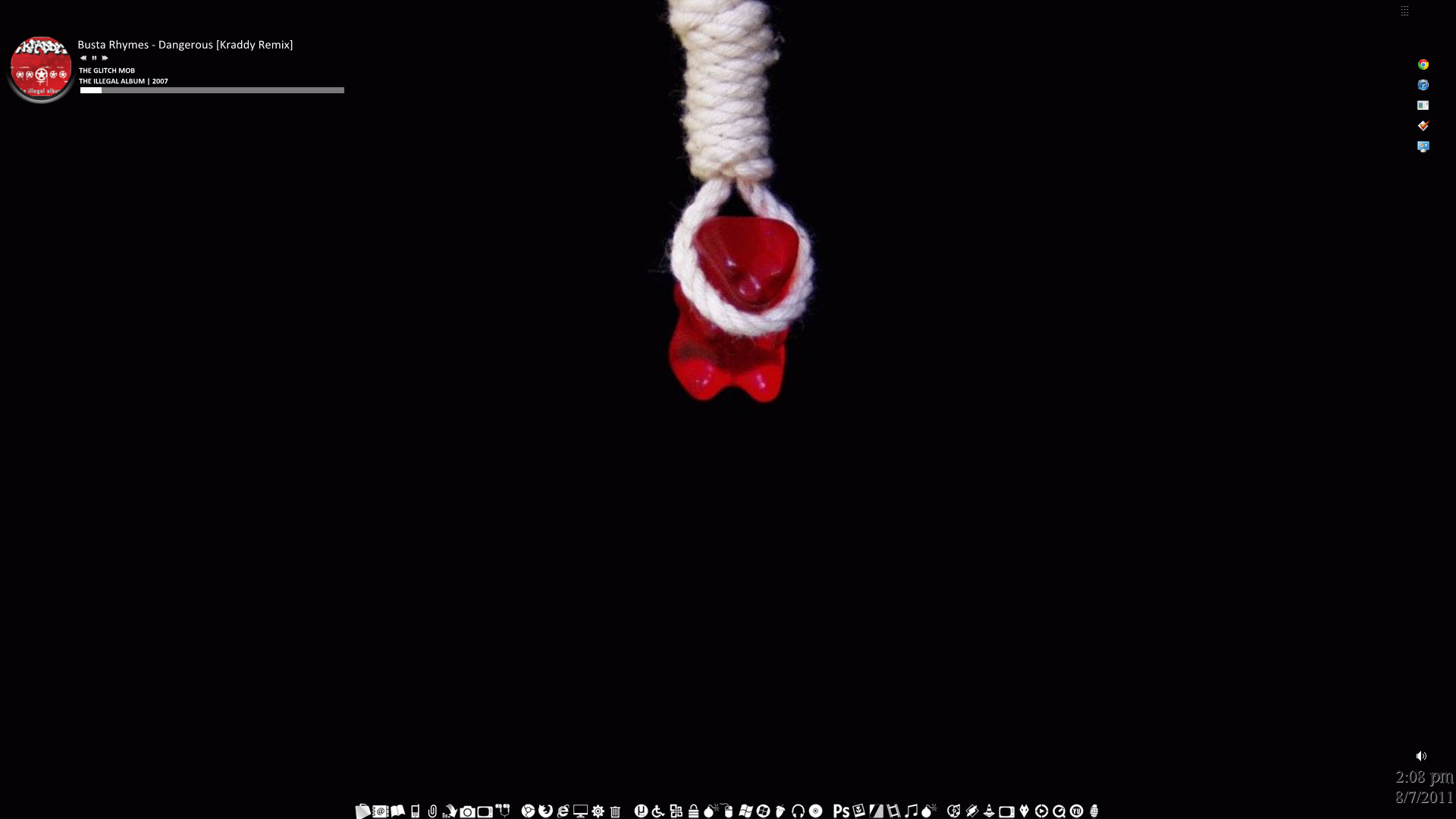NaiyaShamiso
New Member
- Joined
- Jul 22, 2011
- Messages
- 822
Conduct
Banned
- Joined
- Jul 15, 2011
- Messages
- 167
Conduct
Banned
- Joined
- Jul 15, 2011
- Messages
- 167
nmsuk
Essential Member
- Joined
- Sep 7, 2009
- Messages
- 4,328
NaiyaShamiso
New Member
- Joined
- Jul 22, 2011
- Messages
- 822
Mitchell_A
Former Moderator
- Joined
- Feb 7, 2009
- Messages
- 4,984
nmsuk
Essential Member
- Joined
- Sep 7, 2009
- Messages
- 4,328
Awesome nmsuk, you run duel monitors. I am glad to see that I am not the only one doing that.
View attachment 15873
My desktop as it is now.
I don't know how anyone can cope with only one monitor.
Super Sarge
New Member
- Joined
- Jun 4, 2009
- Messages
- 1,734
NaiyaShamiso
New Member
- Joined
- Jul 22, 2011
- Messages
- 822
Mitchell_A
Former Moderator
- Joined
- Feb 7, 2009
- Messages
- 4,984
Trouble
Noob Whisperer
- Joined
- Nov 30, 2009
- Messages
- 13,722
whs
Extraordinary Member
- Joined
- Sep 17, 2009
- Messages
- 1,537
NaiyaShamiso
New Member
- Joined
- Jul 22, 2011
- Messages
- 822
Similar threads
- Featured
- Article
- Replies
- 0
- Views
- 125
- Featured
- Article
- Replies
- 0
- Views
- 31
- Featured
- Article
- Replies
- 0
- Views
- 126
- Article
- Replies
- 0
- Views
- 246
- Replies
- 0
- Views
- 87