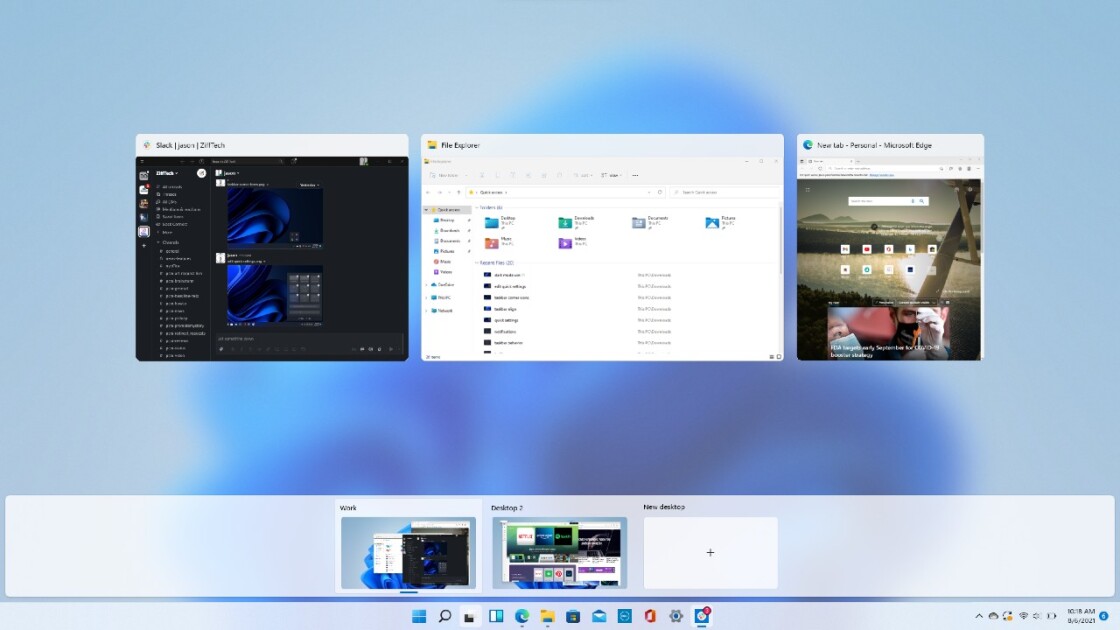mcharron
New Member
- Joined
- Mar 28, 2022
- Messages
- 1
- Thread Author
- #1
Let me start by saying I am sorry if this is addressed somewhere, but I did not find or see it. I am having an issue with some desktop icons not showing up on my LG Gram 17. I have looked at many forums and found some suggestions on how to fix this issue, but none have worked. I am running Windows 11 Pro on 4 computers and the issue shows up all the time on my LG Gram and now and again on my Dell desktop at work. It works just fine, so far, on my Lenovo desktop at home and my Surface Pro 8. I have found many people with the same issue, and many have said that maybe Microsoft may fix it, but I am hoping maybe someone has an idea on what I can do now. The icons that don't show up are things like Office, Settings, Mail, all Microsoft apps, yet all my browsers and iTunes icons show up. If anyone has any thoughts or ideas, I would greatly appreciate them.