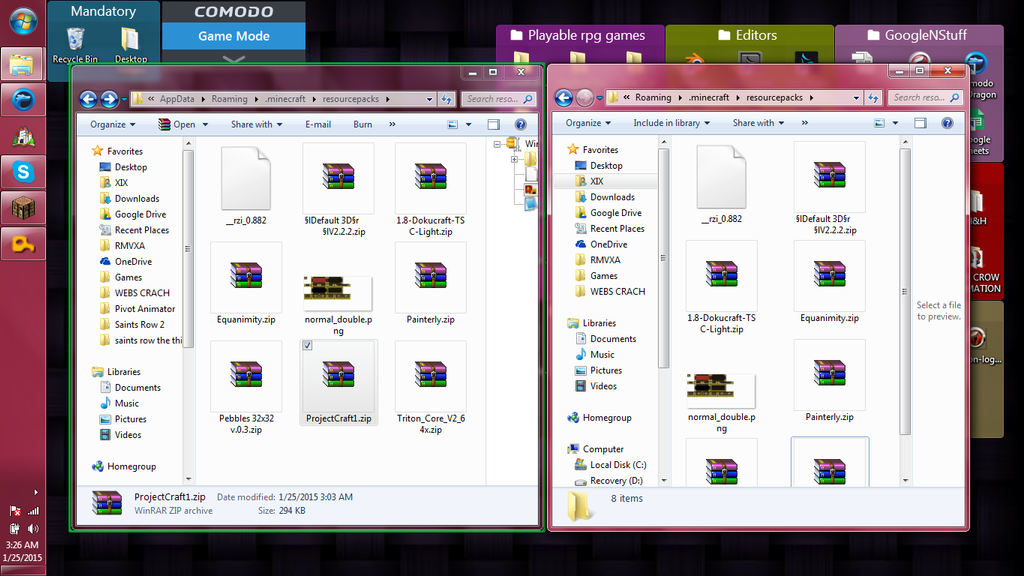Andrew Stearns
New Member
- Joined
- Jan 25, 2015
- Messages
- 3
- Thread Author
- #1
I'm Not going to pretend to know what I did Because I have searched Google, Yahoo and ask for an answer to the error I have created. I will Now Explain the Problems I have experienced with this phenomenon.
Simply put I want to remove WE2 and Have everything on WE1 again like it should have been to begin with. does anyone know how to fix this or know what causes this error? It has been bothering me for a week now with no efforts finding the solution. So I know ask you as my efforts are exhausted, what is this problem and what causes it?
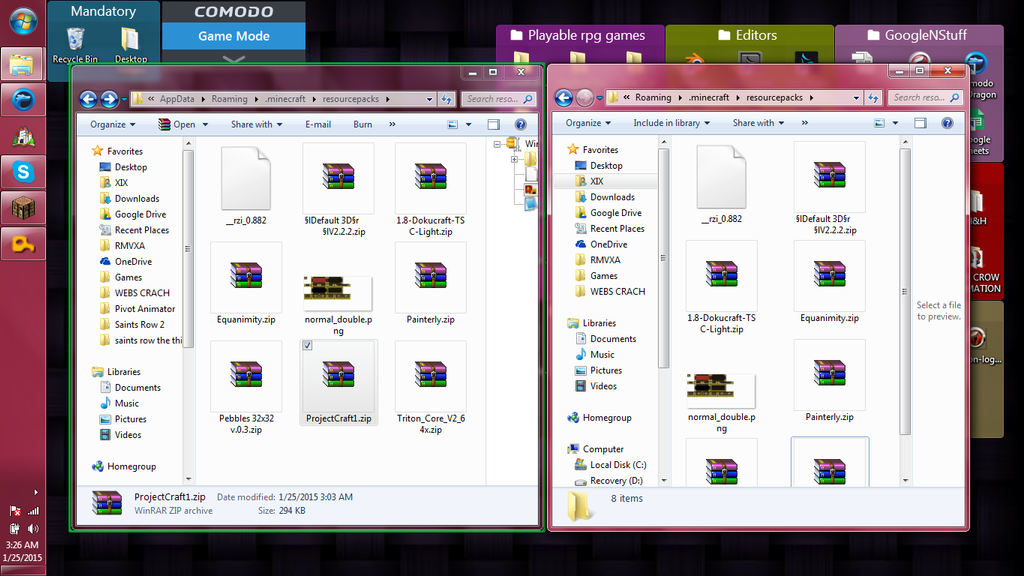
- Game Save files missing
- two different versions of windows explorer[WE]
- Saved files of multiple programs non existent or can't be found
- files from one version of WE not available in other
- Green outline around files and programs of second version of WE
- Second Version of WE can only be accessed by programs that save onto WE2 from WE1
Simply put I want to remove WE2 and Have everything on WE1 again like it should have been to begin with. does anyone know how to fix this or know what causes this error? It has been bothering me for a week now with no efforts finding the solution. So I know ask you as my efforts are exhausted, what is this problem and what causes it?