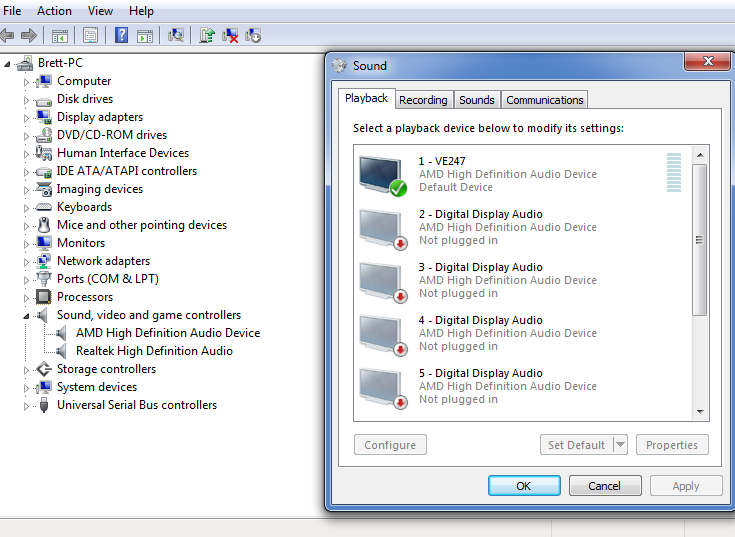budmonster
Active Member
- Joined
- Jan 30, 2016
- Messages
- 11
- Thread Author
- #1
I was doing some things with CCleaner and then I installed some over due Windows updates, just the critical ones.
After I restarted my PC(WIndows 7) I get no sound, nada. It seems like the drivers are installed, it says they are working properly and updated. For some reason I do have to types of sound drivers installed it looks like, I don't know what they are as I'm not tech savvy.

Any idea what I can do? I have an Asus monitor Windows 7 Help Forums a tiny speaker built in so it's simply the HDMI cord from the monitor to my PC. Screenshots below.
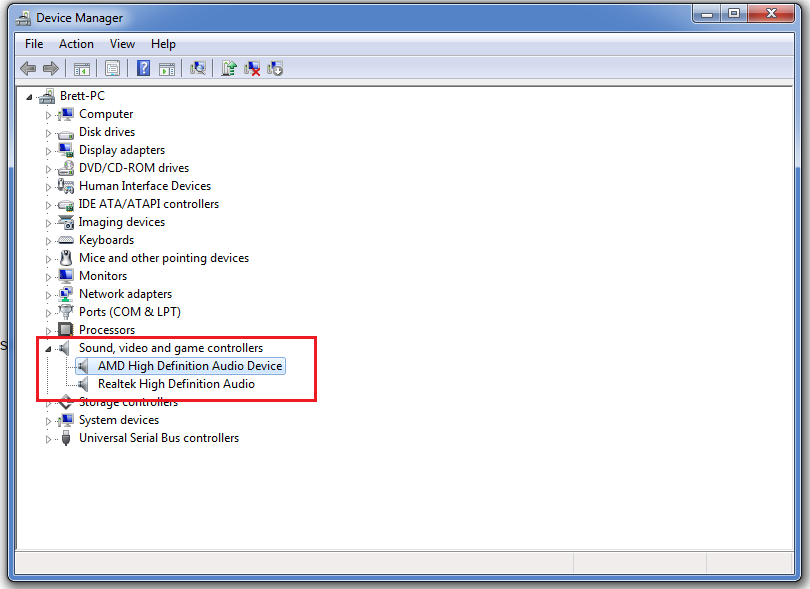
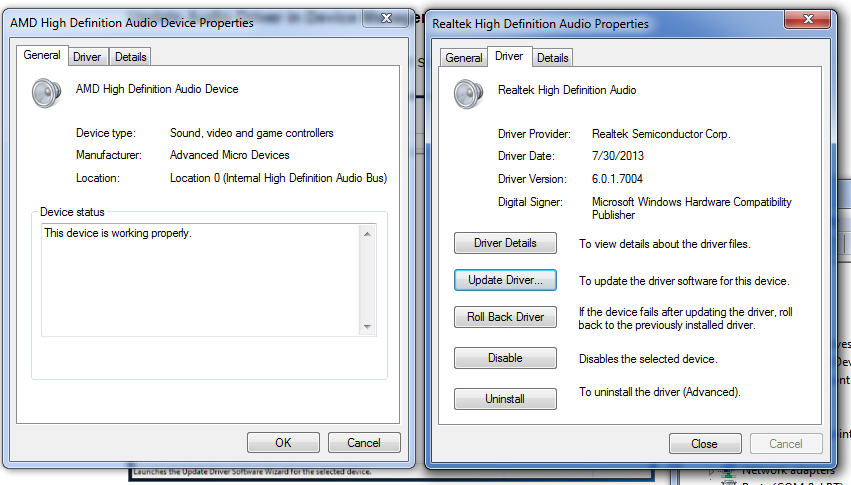
However, when I go here it plays a sound. If I click on 1 - VE247, the 1st one(I have no idea why their are two?), right-click, select properties. When I hit "test" I heard a sound. Thats it, I dont hear and movies that play on my PC. music, no sound on YouTube, etc. Only that test sound works.
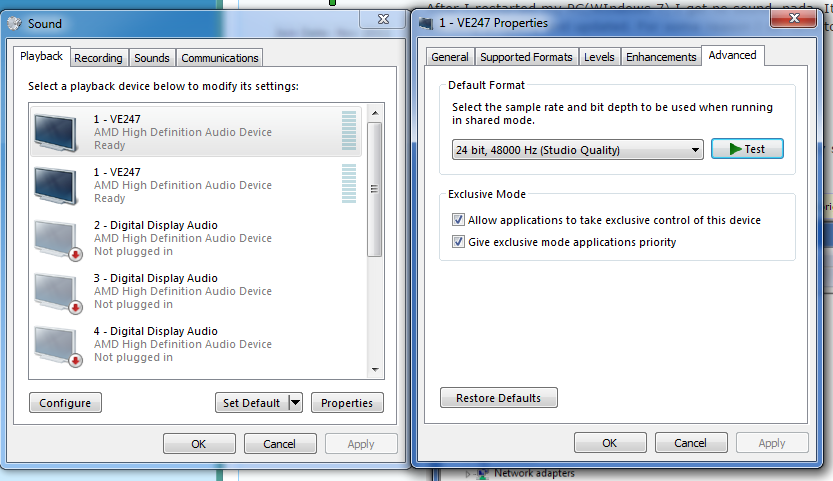
After I restarted my PC(WIndows 7) I get no sound, nada. It seems like the drivers are installed, it says they are working properly and updated. For some reason I do have to types of sound drivers installed it looks like, I don't know what they are as I'm not tech savvy.

Any idea what I can do? I have an Asus monitor Windows 7 Help Forums a tiny speaker built in so it's simply the HDMI cord from the monitor to my PC. Screenshots below.
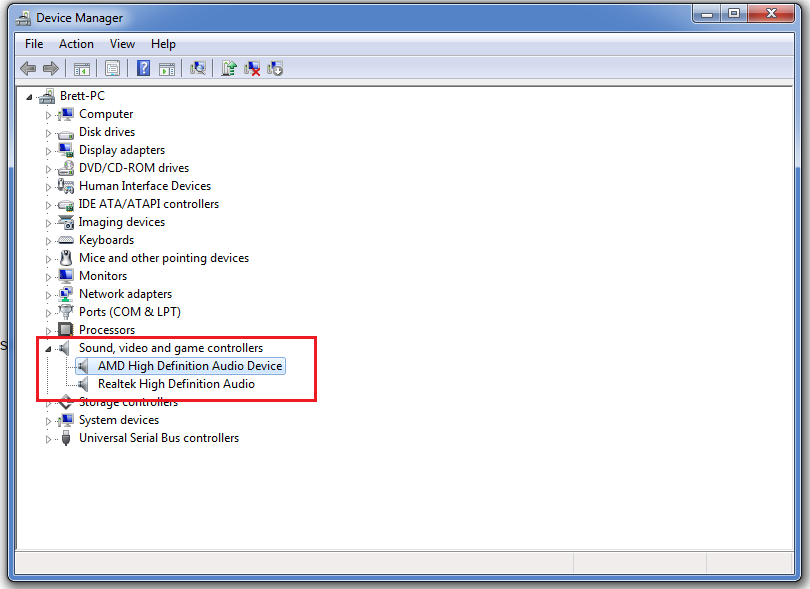
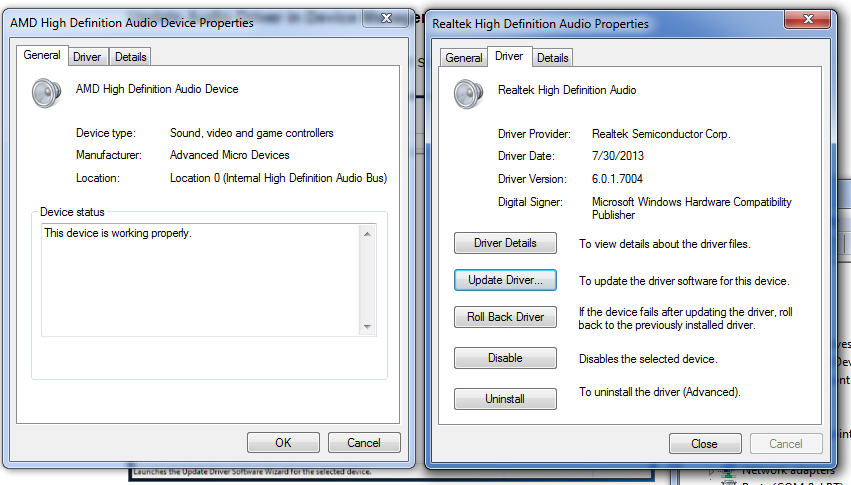
However, when I go here it plays a sound. If I click on 1 - VE247, the 1st one(I have no idea why their are two?), right-click, select properties. When I hit "test" I heard a sound. Thats it, I dont hear and movies that play on my PC. music, no sound on YouTube, etc. Only that test sound works.
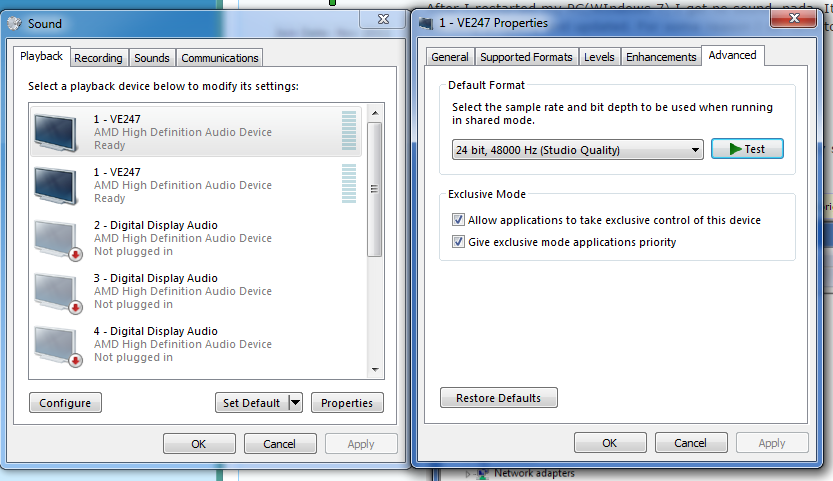
 The easiest thing to do, is to borrow another monitor from a friend or buy one (They are about $100 on TigerDirect) and plug it in and see if it works; if it does, you're old monitor failed, and stick that one in a closet for emergencies and use the new one, or if you borrowed one to test your machine; buy a replacement!!
The easiest thing to do, is to borrow another monitor from a friend or buy one (They are about $100 on TigerDirect) and plug it in and see if it works; if it does, you're old monitor failed, and stick that one in a closet for emergencies and use the new one, or if you borrowed one to test your machine; buy a replacement!!