- Thread Author
- #1
This is my first post and I would like to say hi to everyone. I love Windows 7 and I have been using it since RC1. It is one of the best operating systems Microsoft has ever made. Unfortunately, a few weeks ago, I started noticing something peculiar. My PC would not shut down. Sometimes it would stay on for 20 minutes with the Shutting down message. I would have to hard reset or use the power button to shut windows down. Upon normal boot, I would have no meessage that the computer failed to shut down. If, however, the computer would shut down on its own, on the next boot, I will get a BlueScreen  .
.
I have the following system :
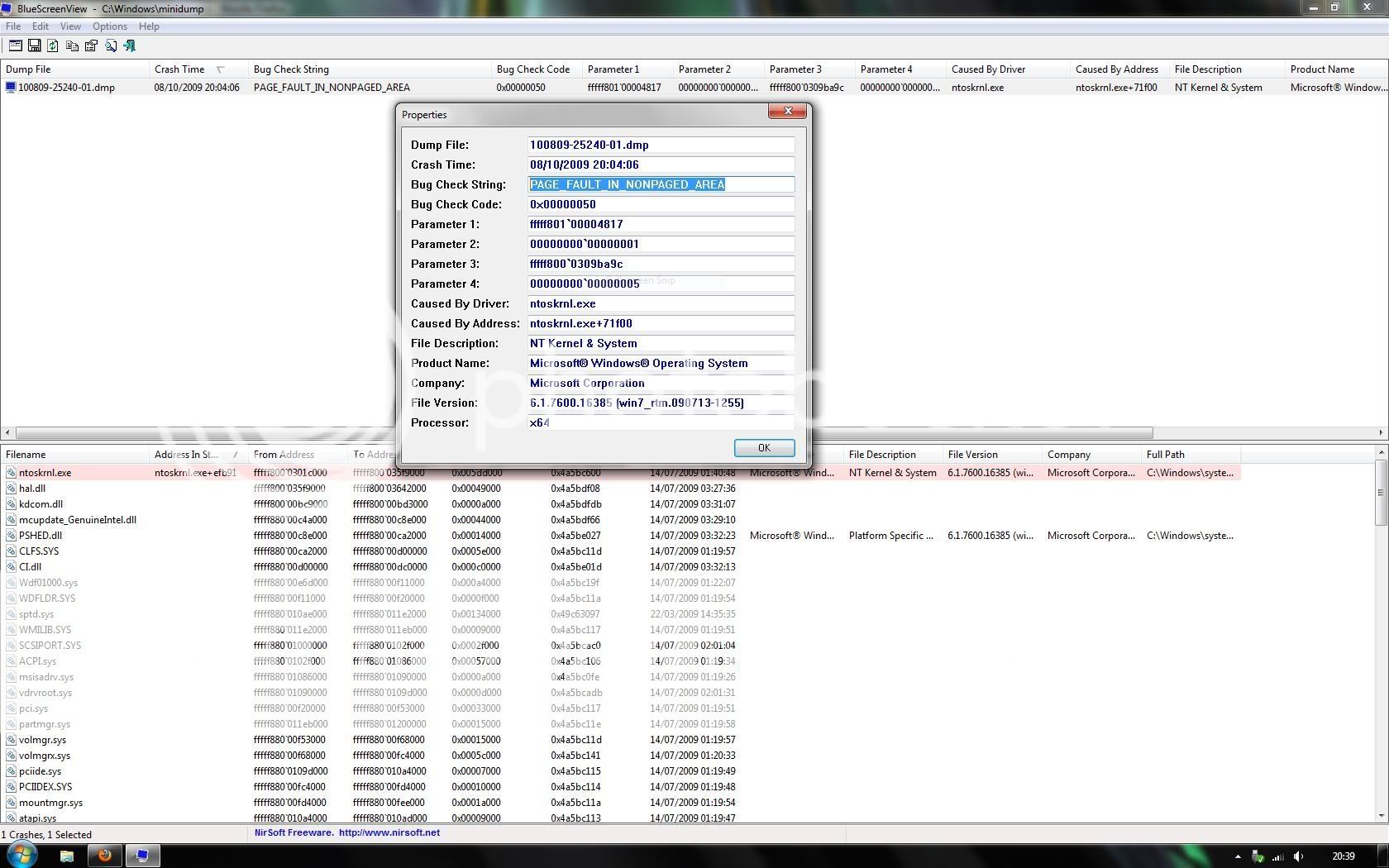
I stayed up all night, can barely see the keyboard now, and I ran :
1. Memtest
2. Linx, Prime95
3. Furmark, 3DMark Vantage.
Everything checks out. Nothing out of the ordinary .
.
Any input would be greatly appreciated. I am at work atm, so I cannot attach the dump file. I will do so when I get home.
Regards,
Wishmaker.
I have the following system :
If up until now I thought that the BSOD was showing up only on shutdown/boot several W7 installs proved me otherwise. I managed to get check the crash dump with WinDG and after running !analyse -v and !poll [the address] I still do not have sufficient information to find the culprit. I do believe something broke and that this is a hardware related issue because yesterday I installed W7 from scratch 5 times and 2/5 I got the blue screen and following reboot. Initially I thought it was my Netgear Atheros driver because it kept disabling my Realtek Gigabit LAN for some reason.MOBO: Gigabyte X58 U3DR SLI MOD
CPU: I7 920@ 3.5 GHz
COOLER: Noctua NH-U12P SE1366 + AS5
RAM : 6GB TRI KIT G-SKILL DDR3 XMP CL7
Video: CrossFireX XFX ATI 4890 XXX 1GB DDR5 GPU: 1 GHz / MEM: 4 GHz
HDD: 1 * 500GB WD Caviar+RAID 0 2 * 1 TB SAMSUNG SPINPOINT
OPTICAL: Sony Optiarc Labelflash
AUDIO : X-FI TITANIUM
PSU: Corsair CMPSU-750TX
CASE: Antec 902
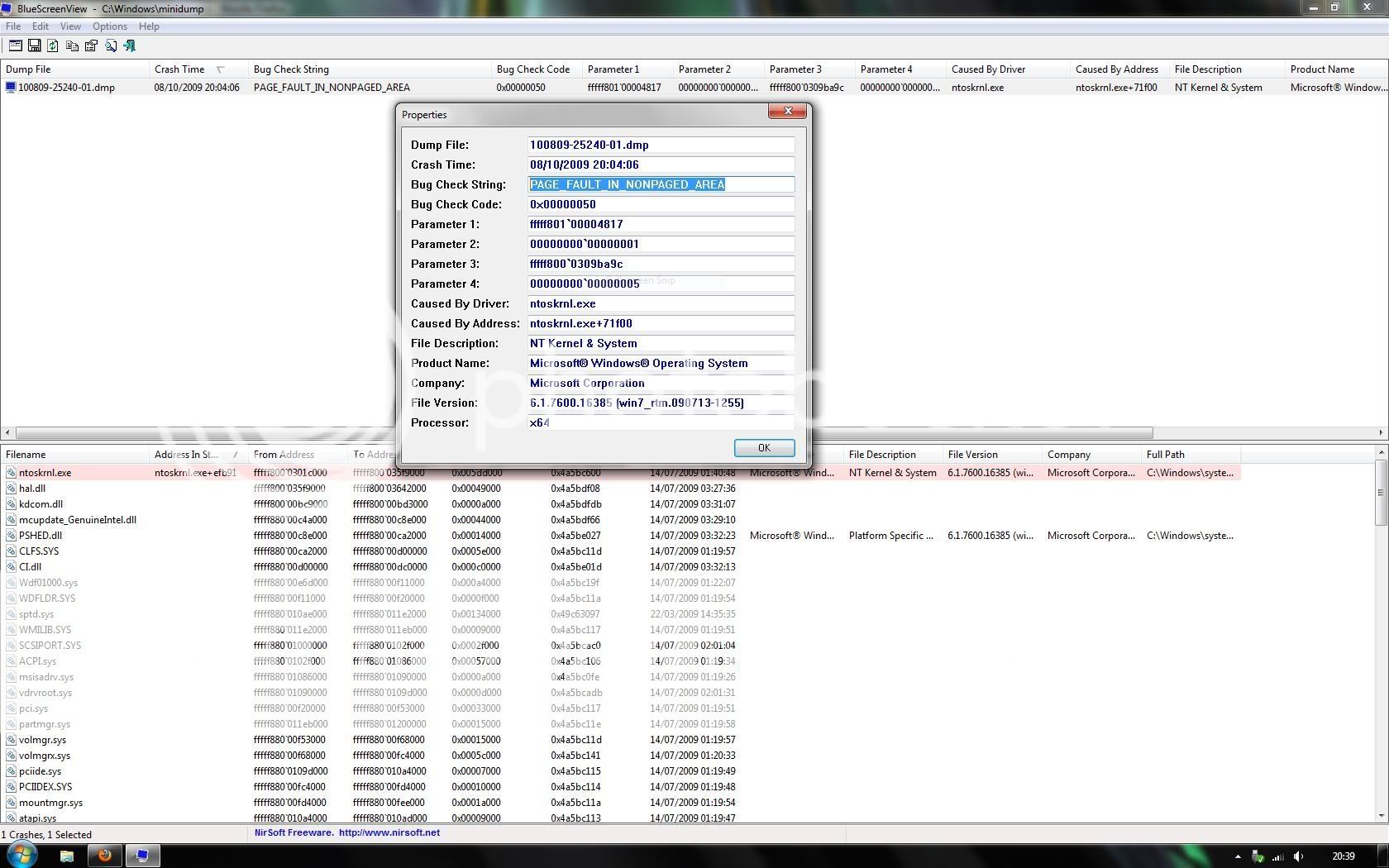
I stayed up all night, can barely see the keyboard now, and I ran :
1. Memtest
2. Linx, Prime95
3. Furmark, 3DMark Vantage.
Everything checks out. Nothing out of the ordinary
Any input would be greatly appreciated. I am at work atm, so I cannot attach the dump file. I will do so when I get home.
Regards,
Wishmaker.
Last edited:
