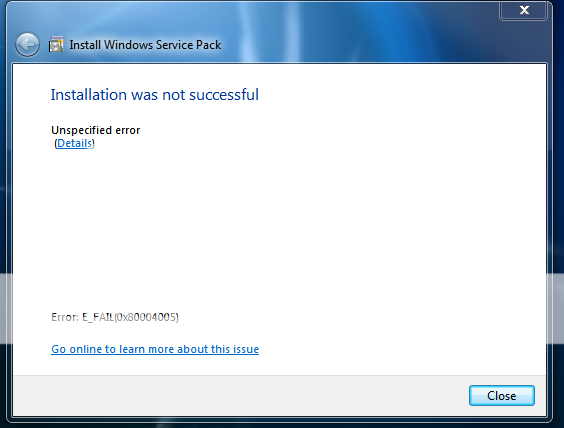- Joined
- Jul 22, 2005
- Messages
- 9,222
- Thread Author
- #1
Windows 7 Service Pack 1 (SP1), or KB976932, was confirmed as being pre-released to OEM manufacturers on February 9, 2011. The build had leaked to the Internet around January 14th. The official Windows Team Blog confirmed authenticity of build 1850 as the final RTM ("release to manufacturer") bits after much delay, debate, and discussion across the Internet. The release to manufacturer build contains the final bits which will ultimately be sent to MSDN customers, TechNet subscribers, Volume License Holders, and the general public. Before that, it is sent to OEMs. ("original equipment manufacturers").
Windows Server 2008 R2 SP1 and Windows 7 SP1 was released to manufacturers ("RTM") on February 9, 2011.
Microsoft has confirmed the RTM build number is 7601.17514.win7sp1_rtm.101119-1850 and we now have the highest level of certainty that these files are Windows 7 Service Pack 1 "Release to Manufacturer" (RTM), as we previously announced on January 14th. Microsoft TechNet Russia initially identified this build as the release to manufacturer version on January 14, 2011, but issued a warning that it had not yet been released to OEM partners.
Although the files have already leaked, we now have dates for the official release timetable:
TechNet/MSDN/Volume Licenses: February 16, 2011
Official Public Availability: February 22, 2011
The 32-bit and 64-bit versions are compatible with all languages. The 64-bit version also includes the Windows Server 2008 R2 Service Pack 1 RTM. Here is the following information:
We recommend that you:
The files have been tested on various types of hardware, without problem or difficulty. This does not guarantee that Service Pack 1 will work for you.
Temporarily disable your anti-virus, save all of your work, and turn off all programs before running the installer. This will improve the likelihood of a proper installation. Follow all on-screen instructions.
Windows 7 Service Pack 1 (SP1) 32-bit
Filename: windows6.1-KB976932-X86.exe
Filesize: 563,934,504 bytes
File Verification:
MD5 Checksum: 4bf28fc00d86c936c89e2d91ef46758b
SHA-1: C3516BC5C9E69FEE6D9AC4F981F5B95977A8A2FA
CRC: 5EB0FA87
Build Version: 7601.17514.101119-1850
Release Version: 7601.17514.win7sp1_rtm.101119-1850
Digitally Signed by Microsoft Corporation: Sunday, November 21, 2010 5:40:14 AM
Windows 7 Service Pack 1 (SP1) 64-bit
Windows Server 2008 R2 Service Pack 1 (SP1)
Filename: windows6.1-KB976932-X64.exe
Filesize: 947,070,088 bytes
File Verification:
MD5 Checksum: 28d3932f714bf71d78e75d36aa2e0fb8
SHA-1: 74865EF2562006E51D7F9333B4A8D45B7A749DAB
CRC: 068C79C6
Build Version: 7601.17514.101119-1cdn850
Release Version: 7601.17514.win7sp1_rtm.101119-1850
Digitally Signed by Microsoft Corporation: Monday, November 22, 2010 8:57:13 PM
Link Removed
One the most prominent features of Service Pack 1 is a new feature known as RemoteFX, more information on RemoteFX here. Service Pack 1 is completely compatible with the recent February Patch Tuesday updates.
How To Reduce Disk Space by Removing the Uninstall Files
Once Service Pack 1 is installed you may opt to remove old information regarding old hot fixes and the SP1 un-installation tool as well. Note that if you perform this step you can NEVER remove SP1! This is NOT recommended. On most systems you should expect between 500MB and 1.5GB of space recovered by running this program. To run you must launch a command prompt with Administrator privileges, then execute the following command:
dism /online /cleanup-image /spsuperseded
This command will take between 5 and 15 minutes to complete, when completed you will now have SP1 fully integrated with no un-installation option. Enjoy the reclaimed disk space!
Blocking SP1 from automatically installing
Prior to any installation, if you find that you wish to block the installation of SP1 automatically via Windows Update, please see the Link Removed. This will block the Service Pack from installing "valid for 12 months following general availability of the Service Pack".
How To Integrate or Slipstream Windows 7 Service Pack 1 (SP1) Into Installation DVD, ISO
To create an ISO or new DVD that includes Service Pack 1 as a slipstreamed (seamless) installation you can follow the tutorial here, please note that this tutorial is not an "official" method for creating a bootable SP1 installation media... however users have reported that this method works.
Additional Official Documentation (Requires Microsoft Link Removed and Link Removed Viewer):
Link Removed
Link Removed
Link Removed
Link Removed
Link Removed
Link Removed
Our Video Review of Windows 7 Service Pack 1:
Windows Server 2008 R2 SP1 and Windows 7 SP1 was released to manufacturers ("RTM") on February 9, 2011.
Microsoft has confirmed the RTM build number is 7601.17514.win7sp1_rtm.101119-1850 and we now have the highest level of certainty that these files are Windows 7 Service Pack 1 "Release to Manufacturer" (RTM), as we previously announced on January 14th. Microsoft TechNet Russia initially identified this build as the release to manufacturer version on January 14, 2011, but issued a warning that it had not yet been released to OEM partners.
Although the files have already leaked, we now have dates for the official release timetable:
TechNet/MSDN/Volume Licenses: February 16, 2011
Official Public Availability: February 22, 2011
The 32-bit and 64-bit versions are compatible with all languages. The 64-bit version also includes the Windows Server 2008 R2 Service Pack 1 RTM. Here is the following information:
We recommend that you:
- Download any files at your own risk. We are not responsible for lost data or damage.
- Observe best practices, including backing up your data prior to the installation of any operating system updates or modifications.
- We, again, strongly recommend that you thoroughly backup your system prior to the installation of any operating system update.
The files have been tested on various types of hardware, without problem or difficulty. This does not guarantee that Service Pack 1 will work for you.
Temporarily disable your anti-virus, save all of your work, and turn off all programs before running the installer. This will improve the likelihood of a proper installation. Follow all on-screen instructions.
Filename: windows6.1-KB976932-X86.exe
Filesize: 563,934,504 bytes
File Verification:
MD5 Checksum: 4bf28fc00d86c936c89e2d91ef46758b
SHA-1: C3516BC5C9E69FEE6D9AC4F981F5B95977A8A2FA
CRC: 5EB0FA87
Build Version: 7601.17514.101119-1850
Release Version: 7601.17514.win7sp1_rtm.101119-1850
Digitally Signed by Microsoft Corporation: Sunday, November 21, 2010 5:40:14 AM
Windows 7 Service Pack 1 (SP1) 64-bit
Windows Server 2008 R2 Service Pack 1 (SP1)
Filename: windows6.1-KB976932-X64.exe
Filesize: 947,070,088 bytes
File Verification:
MD5 Checksum: 28d3932f714bf71d78e75d36aa2e0fb8
SHA-1: 74865EF2562006E51D7F9333B4A8D45B7A749DAB
CRC: 068C79C6
Build Version: 7601.17514.101119-1cdn850
Release Version: 7601.17514.win7sp1_rtm.101119-1850
Digitally Signed by Microsoft Corporation: Monday, November 22, 2010 8:57:13 PM
Link Removed
One the most prominent features of Service Pack 1 is a new feature known as RemoteFX, more information on RemoteFX here. Service Pack 1 is completely compatible with the recent February Patch Tuesday updates.
How To Reduce Disk Space by Removing the Uninstall Files
Once Service Pack 1 is installed you may opt to remove old information regarding old hot fixes and the SP1 un-installation tool as well. Note that if you perform this step you can NEVER remove SP1! This is NOT recommended. On most systems you should expect between 500MB and 1.5GB of space recovered by running this program. To run you must launch a command prompt with Administrator privileges, then execute the following command:
dism /online /cleanup-image /spsuperseded
This command will take between 5 and 15 minutes to complete, when completed you will now have SP1 fully integrated with no un-installation option. Enjoy the reclaimed disk space!
Blocking SP1 from automatically installing
Prior to any installation, if you find that you wish to block the installation of SP1 automatically via Windows Update, please see the Link Removed. This will block the Service Pack from installing "valid for 12 months following general availability of the Service Pack".
How To Integrate or Slipstream Windows 7 Service Pack 1 (SP1) Into Installation DVD, ISO
To create an ISO or new DVD that includes Service Pack 1 as a slipstreamed (seamless) installation you can follow the tutorial here, please note that this tutorial is not an "official" method for creating a bootable SP1 installation media... however users have reported that this method works.
Additional Official Documentation (Requires Microsoft Link Removed and Link Removed Viewer):
Link Removed
Link Removed
Link Removed
Link Removed
Link Removed
Link Removed
Our Video Review of Windows 7 Service Pack 1:
Last edited: